Ad Covering Content
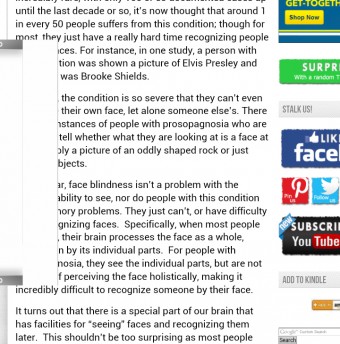 Recently I’ve been getting emails from people saying the ad unit to the left of the content is sometimes covering part of the content (as seen in the picture there to your right).
Recently I’ve been getting emails from people saying the ad unit to the left of the content is sometimes covering part of the content (as seen in the picture there to your right).
Despite my sincerest efforts, I’ve not been able to replicate this issue on any computer / device and browser combination I’ve tried (and I’ve tried many). From reports so far, it *seems* to be only on certain mobile devices (based on screenshots people have sent), but I’ve tried it on everything from several old phones of various sizes/types with ancient browser versions to brand new ones. So far, for me, it shows up exactly as it should every time with the left ad unit correctly positioned to the left of the content, rather than covering it.
Obviously without being able to replicate the problem, It’s extremely hard to fix, or to even know if it’s an ad positioning problem for certain browser(s) or simply one particular advertiser not playing nice (which sometimes happens and in those cases is notoriously difficult to track down among many hundreds of advertisers).
So on that note, if you’re seeing this issue, if you could either leave a comment below or email me, and let me know the device you’re using, OS, and browser, I’d very much appreciate it. Also, if you’re technically inclined enough to know how to find the version numbers for the OS and browser, that information would also be very helpful, as would a screenshot, if possible.
I’ll try and get this issue fixed as soon as possible. Thanks!
| Share the Knowledge! |
|






Samsung galaxy s4 running android 4.3.
Sorry…chrome browser
Thanks! That’s helpful.
i have google but not the updated Chrome version despite being asked every time i open my Gmail if i want to download chrome. I tried but download failed so in still using the earlier version and I’m getting ads covering content, mainly on a dating site.,..DateInAais
a couple different devices, running Android 4.0 and 4.4 respectively, both using Chrome. haven’t tried another browser
@mickey: Does it cover it both when you hold your phone sideways and up and down?
yep, both orientations. it also “follows” as I scroll up and down, always covering the same portion of the screen
it’s also not always there – for example, today, the ad’s covering the front page, but not this one
chrome browser on a pc when the window is not fully maximzed. have it half sized so i can switch back to work when someone walks by. If i go full screen the problem resolves.
@Daniel: Thanks! Super helpful. It seems like it’s being narrowed down to the Chrome browser. The problem has only recently popped up, as far as I know, and that ad unit has been there for well over a year, so I’m guessing it probably wasn’t an issue on old versions of Chrome. Given it’s positioned correctly elsewhere and in full screen mode apparently, perhaps I’ll play with the z-index and see if, at the least, I can get that portion of the ad hidden under the content section, rather than the other way around.
I have thise problem on my nook:
Using Chrome
Android 4.4
Both portrait and landscape – but the overlap does move/change width and position (up/down)
Sometimes there is no problem
Original iPad and using iOS 7.0.4 and it’s been going on for about a week I think!
@Maria: Thanks!
Wouldn’t a better fix be for everyone just to use Adblock?
Works fine in both Firefox and Chrome, and makes browsing pleasurable.
@Hugh Crawford: Of course, if everyone used adblock, this site and most of the internet would cease to be. But for now I suppose a good temporary fix.
I beg to disagree.
Ad stats show there are enough sheeples in the world who click on ads and are daft enough to see them as ‘entertainment’ to keep the so-called ‘free’ web running.
In the meantime, those of us who find ads intrusive and unwelcome can use Adblock to end the visual and audible assault (by the BAD advertisers who do not conform to acceptable standards) that is an insult to us and out senses.
I don’t need 5 or more versions of the same jarring video for a mobile phone playing in parallel when I visit a web page. (NOT referring to this good site! )
Complaints should be addressed at those companies, not Adblock.
No problems today!
Chrome on a PC running Windows 7. Happens on several websites. All I can see in the box is my Facebook profile pic. Usually goes away after a few minutes.
I asked what “ad covered content” means, not blah blah blah debugging blah blah blah if you have these issues blah blah blah comment below blah blah blah
Running Hotmail (Outlook) on windows 10 on Lenovo portable. Hotmail is deficient by its inefficient use of screen/display realestate. The ad is unwanted because it removes available folder list space (the bottom). (Best solution would have been to switch to a good email program decades ago.) (Try finding “Screen realestate or dispalay realestate (or real estate) in Booble or Ging.)